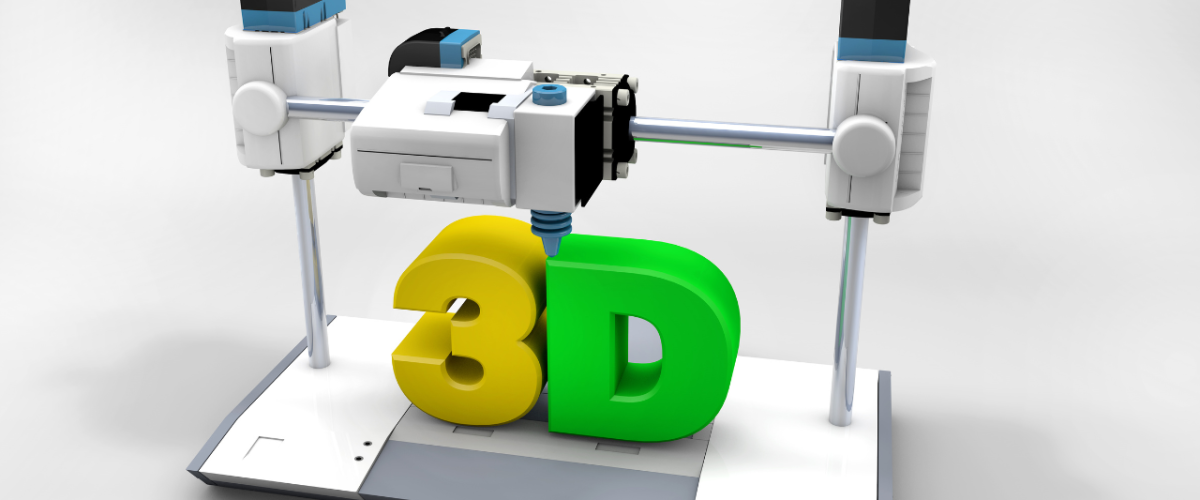3D printing is an exciting hobby that lets you make cool stuff at home. But if you’re new to it, picking your first printer can be tricky. There are lots of options out there, from cheap models to fancy ones with tons of features. You might wonder which one is right for you.

The best 3D printer for beginners is easy to use, reliable, and fits your budget. Some top choices include the ELEGOO Neptune 3 Pro, which is simple to set up and use. Or you might like the ANYCUBIC Photon Mono 2 if you want to try resin printing for detailed models.
When you’re starting out, look for a printer that comes mostly put together. This saves you time and stress. You’ll also want one with good customer support in case you need help. With the right printer, you’ll be making your own creations in no time!
Key Takeaways
- Choose a 3D printer that’s easy to use and fits your budget
- Look for printers that come mostly assembled to save time and hassle
- Good customer support is key when you’re learning to 3D print
Choosing Your First 3D Printer
Picking the right 3D printer as a beginner can make or break your experience. Let’s explore the key factors to consider and some top options for newcomers to 3D printing.
Understanding Printer Types
The two main types of 3D printers for beginners are FDM (Fused Deposition Modeling) and resin printers. FDM printers are more common and use plastic filament. They’re great for larger objects and are generally easier to use. Resin printers use liquid resin and UV light to create highly detailed models but can be messier.
FDM printers are usually cheaper and simpler to maintain. They’re ideal if you want to print bigger items or don’t mind slightly less detail. Resin printers shine when it comes to small, intricate objects like miniatures or jewelry.
Your choice depends on what you plan to make. Are you into creating functional parts or detailed figurines? Think about your goals before deciding.
Key Features to Consider
When shopping for your first 3D printer, pay attention to these important features:
- Build volume: This determines the maximum size of objects you can print.
- Print speed: Faster isn’t always better for beginners. Aim for a balance of speed and quality.
- Auto bed leveling: This feature makes setup easier and improves print quality.
- Ease of assembly: Look for printers that come mostly pre-assembled to save time and frustration.
Don’t forget about the software. User-friendly interfaces can make a big difference in your printing experience. Also, consider the noise level if you’ll be printing in shared spaces.
Top Printers for Beginners
For newcomers to 3D printing, these models offer a good balance of features and ease of use:
- Creality Ender 3 V2 Neo: A popular choice with a good mix of quality and affordability.
- Prusa Mini+: Known for reliability and excellent print quality.
- Anycubic Kobra 2 Neo: Offers fast printing speeds and auto-leveling.
Remember, your budget plays a big role. Cheaper isn’t always better, but you don’t need to break the bank. Start with a printer that fits your needs and budget. You can always upgrade later as your skills grow.
Getting Started with 3D Printing

3D printing opens up a world of creativity and innovation. You’ll learn about the printing process and get tips for your first successful print.
Understanding the Printing Process
3D printing works by building objects layer by layer. Your journey starts with a 3D model, which you can design or download. Next, software slices this model into thin layers.
The printer heats up plastic filament and pushes it through a nozzle. This process is called extrusion. The nozzle moves, laying down plastic in the shape of each layer.
Temperature control is crucial. Different materials need different heat levels. Most beginners start with PLA (Polylactic Acid) filament. It’s easy to use and doesn’t need a heated bed.
Print speed affects quality. Slower speeds often give better results, but take longer. You’ll find the right balance with practice.
First Print Tips and Best Practices
Start simple. Choose a small, basic model for your first print. This helps you learn without wasting too much time or material.
Calibration is key. Make sure your printer bed is level. Many printers have auto-leveling, which is a big help.
Use the right settings. Your slicer software will have presets for common materials. Stick to these at first.
Watch your first layer closely. If it doesn’t stick well, stop and adjust. A good first layer is crucial for print success.
Be patient. 3D printing takes time. Don’t be tempted to increase speed too much. Quality is worth the wait.
Clean your print bed between jobs. This helps with adhesion. For PLA, a quick wipe with rubbing alcohol works well.
Enhancing Your 3D Printing Experience

Getting the most out of your 3D printer involves exploring advanced features and creating a safe environment. These steps can take your printing to the next level.
Advanced Printer Features
Modern 3D printers come with cool extras that make printing easier and more fun. Many printers now have Wi-Fi connectivity, letting you control your prints from your phone or computer. This means you can start a print while you’re at work and come home to a finished model.
Some printers have built-in cameras. These let you watch your print progress from anywhere. It’s like having a baby monitor for your 3D printer!
Sensor technology is another neat feature. These sensors can detect issues like running out of filament. The printer can then pause the print, saving you time and materials.
Open-source software is popular in 3D printing. It lets you customize your printer’s settings and even upgrade its capabilities. Think of it as giving your printer superpowers!
Creating a Safe Printing Environment
Safety is key when 3D printing. Start by placing your printer in a well-ventilated area. This helps deal with any fumes from melting plastic.
Good lighting is important too. LED lights work well and don’t give off much heat. Avoid using old incandescent bulbs near your printer.
Temperature control in your printing area is crucial. Printers work best in stable temperatures. Too hot or cold can affect print quality.
Consider using a glass bed for your printer. It provides a smooth surface for prints and is easy to clean.
Lastly, always follow machine safety guidelines. Keep fingers away from moving parts and hot surfaces. Remember, a safe printer is a happy printer!
Conclusion

3D printing for beginners can be exciting and rewarding. You’ve learned about some great starter printers like the Creality Ender 3 V2 and Bambu Lab P1P. These options balance quality, ease of use, and community support.
When choosing your first printer, think about:
• Build volume
• Print speed
• User-friendliness
• Price
Remember, the best 3D printer for you is one that fits your needs and budget. Some printers come mostly assembled, making setup a breeze.
As you start your 3D printing journey, be patient with yourself. There’s a learning curve, but the community is helpful. You’ll soon be creating amazing things!
What will you print first? A figurine? A useful household item? The possibilities are endless. Enjoy exploring this fun and creative hobby!