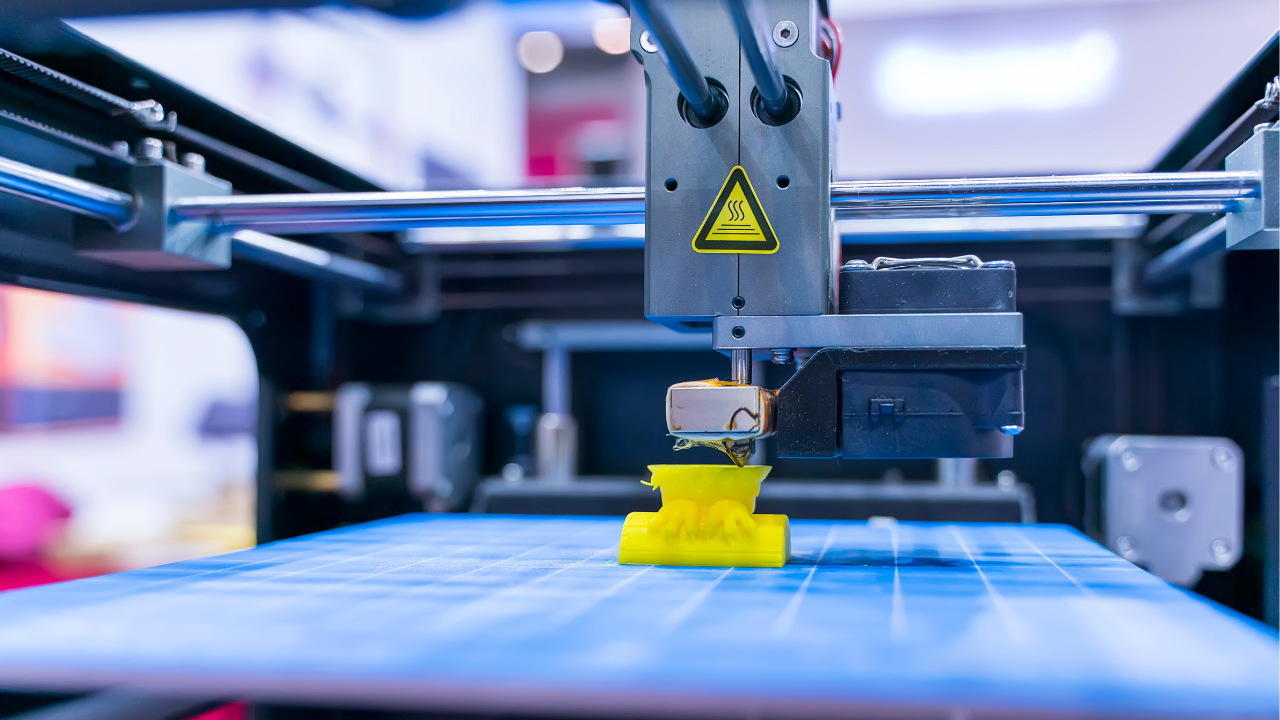Setting up a 3D printer can be exciting, but finding the right spot for it is crucial. You might think any table will do, but a proper 3D printer stand makes a big difference. A good stand reduces vibrations, improves print quality, and gives you space for tools and materials.

When choosing a stand, think about size, stability, and storage. Some popular options include workbenches with shelves, rolling carts, and even DIY solutions. Your choice depends on your printer size, workspace, and budget.
Remember, your stand isn’t just a place to put your printer. It’s your 3D printing command center. With the right setup, you’ll enjoy smoother prints and a more organized workspace. Ready to find the perfect stand for your 3D printing adventures?
Key Takeaways
- A sturdy stand improves print quality and organizes your workspace
- Consider size, stability, and storage when selecting a 3D printer stand
- Custom or DIY solutions can fit unique needs and spaces
Choosing the Right 3D Printer Stand

Picking the perfect stand for your 3D printer is crucial for a smooth printing experience. You’ll want to focus on material, design, and stability to ensure your printer performs at its best.
Material Considerations
When selecting a 3D printer stand, you’ll encounter options made of steel, metal, and wood. Each material has its pros and cons.
Steel stands offer top-notch durability and can support heavy printers without a hitch. They’re great if you’ve got a big, beefy machine.
Metal stands, like aluminum, provide a good balance of strength and weight. You can easily move them around if needed.
Wood stands bring a warm, natural look to your workspace. They’re often more affordable but may not be as sturdy as metal options.
Think about your printer’s weight and your workspace vibe when picking a material. A lightweight printer might do fine on wood, while a hefty one needs metal support.
Design and Ergonomics
The design of your 3D printer table affects your comfort and efficiency. Look for stands with adjustable heights to prevent back strain during long print sessions.
Consider stands with built-in storage shelves or drawers. They’re handy for keeping filament, tools, and finished prints organized.
Some stands come with wheels, making it easy to move your setup. This is great if you need to reconfigure your space often.
Think about cable management too. Stands with built-in cable routes keep your workspace tidy and prevent tripping hazards.
Remember, a well-designed stand makes your 3D printing hobby more enjoyable. You’ll thank yourself later for choosing one that fits your workflow.
Stability and Durability
A wobbly stand can ruin your prints, so stability is key. Look for stands with wide bases and sturdy construction.
Check the weight capacity of the stand. It should easily support your printer plus any additional equipment you might add.
Vibration dampening features are a big plus. They help reduce print artifacts caused by printer movements.
Consider the environment where you’ll use the stand. If it’s a humid area, go for rust-resistant materials.
Test the stand’s stability before setting up your printer. Give it a good shake to ensure it doesn’t wobble.
Remember, a stable stand is an investment in print quality. Don’t skimp on this crucial aspect of your 3D printing setup.
Accessory Integration
A good 3D printer stand does more than just hold your printer. It can make your printing experience smoother and more enjoyable. Let’s look at how to get the most from your stand with smart accessory choices.
Shelving Solutions
Shelves are a must-have for any 3D printer setup. They keep your tools and supplies close at hand. You might want to add adjustable shelves to your stand. This lets you customize the space to fit your needs.
Think about what you use most often. Put those items on easy-to-reach shelves. Filament spools, for example, can go on a higher shelf with a guide system. This keeps them tangle-free and ready to use.
Don’t forget about drawer units. They’re great for small tools and parts. You can label each drawer to find things quickly. This saves time and keeps your workspace tidy.
Mobility Features
Wheels can transform your 3D printer stand. They let you move your setup around with ease. But not all wheels are created equal. Look for casters with brakes. These let you lock the stand in place when you need stability.
Think about the surface you’ll be rolling on. Soft rubber wheels work well on hard floors. They’re quieter and won’t scratch the surface. For carpets, harder wheels might be better. They won’t sink in and get stuck.
Remember, your printer is delicate. When moving it, go slow and steady. You don’t want to jostle the calibration. Some stands come with handles. These make it safer to push or pull your setup around.
Workspace Optimization
Your 3D printer stand can double as a workstation. Look for models with built-in desk space. This gives you room to prep models or do post-processing work.
LED lighting strips are a game-changer. Attach them under shelves or along the edges of your stand. They illuminate your work area and help you spot issues with prints early on.
Cable management is key. Use clips or cable ties to keep wires neat and tidy. This not only looks better but also prevents tripping hazards. Some stands have built-in power strips. These are handy for plugging in your printer and other tools without a tangle of extension cords.
Creative and Custom Solutions

Building your own 3D printer stand can be fun and rewarding. You can make it fit your space perfectly and add cool features. Let’s explore some creative ideas for custom 3D printer stands.
DIY Stands and Hacks
Making your own 3D printer stand lets you get creative. You can use old furniture or build from scratch. An IKEA Lack table is a popular choice for small printers. It’s cheap and easy to modify.
Want more storage? Try stacking two Lack tables. Add some shelves between them for tools and filament. You can even enclose the whole thing to make a 3D printer cabinet.
For bigger printers, consider building a sturdy workbench. Use thick plywood for the top and 2x4s for the frame. Add leveling feet to keep it stable on uneven floors.
Don’t forget about noise reduction. Put your stand on rubber feet or a foam mat. This helps dampen vibrations and keeps your printer quiet.
Sustainability Practices
When making your 3D printer stand, think green. Use reclaimed wood or metal for an eco-friendly option. Check local salvage yards or online marketplaces for materials.
Look for Forest Stewardship Council certified wood if buying new. This ensures the wood comes from responsibly managed forests.
Consider the lifecycle of your stand. Can you easily take it apart and recycle the parts later? Design with disassembly in mind.
Use non-toxic finishes on wood surfaces. Water-based polyurethane is a good choice. It’s durable and has low VOC emissions.
Think about energy efficiency too. Add a power strip with an on/off switch to your stand. This makes it easy to turn off your printer and save power when not in use.
Community Inspired Designs
Maker communities are great for stand ideas. Check out forums and social media for inspiration. You’ll find clever designs from other 3D printing enthusiasts.
One popular community design is the “lack rack.” It’s a series of IKEA Lack tables stacked and modified for multiple printers. Perfect for small maker spaces.
Some makers add features like built-in cameras for print monitoring. Others create modular systems that can grow with their setup.
Don’t be afraid to mix and match ideas. Take the best parts of different designs to create something unique. Share your creation online to inspire others.
Remember, the best stand is one that fits your needs. What works for others might not work for you. Experiment and have fun with your design.
Implementation and Maintenance

Setting up and caring for your 3D printer stand is key to a smooth printing experience. A well-implemented stand boosts printer stability and longevity. Regular upkeep ensures your setup stays in top shape.
Assembly and Installation
Start by gathering all tools needed for assembly. You’ll likely need a screwdriver, wrench, and maybe a level. Choose a spot with enough room for your printer and accessories. Make sure it’s near a power outlet.
Lay out all parts and follow the instructions carefully. If your stand has a steel frame, tighten all bolts securely. For wooden tops, check for any loose screws.
Once assembled, place your 3D printer on the stand. Ensure it’s level and stable. You might need to adjust the stand’s feet. Add lighting if needed. A bright LED can help you see your prints better than an old incandescent bulb.
Organize your tools and filament nearby. Consider adding small shelves or drawers for easy access. This keeps your workspace tidy and efficient.
Upkeep and Upgrades
Regular cleaning is crucial. Wipe down your stand weekly to prevent dust buildup. This is especially important for metal frames to avoid rust.
Check all screws and bolts monthly. Tighten any that have come loose due to vibration. If you notice wobbling, address it right away to prevent print quality issues.
Consider adding anti-vibration pads under your printer’s feet. These can reduce noise and improve print quality.
Upgrade your stand as needed. You might add a dedicated computer desk nearby for easy printer control. Or install a filament holder for smoother feeding.
Think about your workspace as a whole. Good room layout improves efficiency. Keep frequently used items within reach. This saves time and reduces frustration during long print jobs.
Conclusion

Choosing the right stand for your 3D printer is crucial. It affects your printing experience and results.
Think about your space and printer size. A sturdy table can make a big difference.
Don’t forget storage. You’ll need room for tools and materials. Some stands come with built-in shelves for easy organization.
Stability is key. A wobbly stand can ruin prints. Look for options with adjustable feet or heavy-duty construction.
Consider your budget. There are affordable options that work well. You don’t need to break the bank.
Remember maintenance. Clean your stand regularly to keep your workspace tidy.
What’s your ideal 3D printer setup? Think about how a good stand could improve your printing.
With the right stand, you’ll enjoy 3D printing even more. Happy printing!