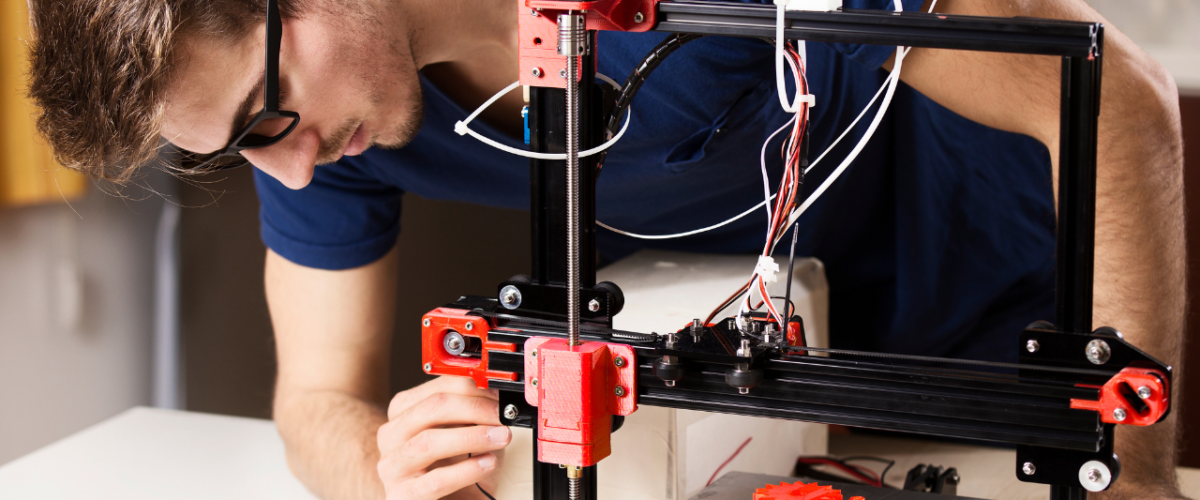Have you ever dreamed of creating your own custom objects at home? With a DIY 3D printer, you can turn your ideas into reality. Building your own 3D printer is not only cost-effective but also gives you a deep understanding of how the technology works. You’ll gain valuable skills and the satisfaction of creating something with your own hands.

Building a 3D printer can seem daunting at first, but it’s an exciting project that’s within reach for many hobbyists. You can choose to build from a kit or gather parts separately. Kits offer a more structured approach, while building from scratch gives you more flexibility in choosing components.
As you embark on this journey, you’ll learn about the various parts that make up a 3D printer, such as the frame, extruder, and control board. You’ll also gain insights into 3D printing technology and how different components work together to create three-dimensional objects. This knowledge will be invaluable when it comes to maintaining and upgrading your printer in the future.
Key Takeaways
- Building a DIY 3D printer is cost-effective and educational
- You can choose between assembling a kit or sourcing individual parts
- The process teaches you about 3D printing technology and machine components
Understanding 3D Printing Technology
3D printing is a game-changing technology that lets you create physical objects from digital designs. It’s like magic, but with plastic and motors instead of wands and spells.
Core Concepts of 3D Printing
3D printing works by building objects layer by layer. The printer heats up plastic filament and pushes it through a tiny nozzle. This process is called extrusion. The nozzle moves around, laying down thin lines of melted plastic to form each layer.
You can think of it like decorating a cake. Instead of icing, you’re using plastic. And instead of a single layer, you’re building up many thin layers to create a 3D shape.
The printer follows a set of instructions called G-code. This tells it where to move and when to extrude plastic. It’s like a very detailed recipe for your 3D object.
Comparing Printer Types: CoreXY vs Cartesian
There are two main types of 3D printer designs: CoreXY and Cartesian. They differ in how they move the print head around.
Cartesian printers are named after the Cartesian coordinate system. They use separate motors for each axis (X, Y, and Z). It’s like moving your finger in straight lines to point at something.
CoreXY printers use a clever system of belts and pulleys. Two motors work together to move the print head. This can make them faster and more precise. Think of it like using two strings to control a puppet.
Both types have pros and cons. Cartesian printers are simpler and easier to understand. CoreXY printers can be faster but are more complex to build and maintain.
Essential Printer Parts and Functions
Every 3D printer has some key parts:
- Hotend: This heats and melts the plastic filament.
- Extruder: Pushes the filament into the hotend.
- Print bed: The flat surface where your object is printed.
- Motors: Move the print head and bed.
- Belts and pulleys: Transfer motion from the motors.
- Bearings: Help parts move smoothly.
The hotend is like the business end of a glue gun. It melts the plastic so it can be squirted out. The extruder is like the hand squeezing the glue gun.
The print bed is your canvas. It needs to be flat and sometimes heated to help the plastic stick. As each layer is printed, either the bed or the print head moves down a tiny bit.
All these parts work together to build your 3D object, one thin layer at a time. It’s a complex dance of heat, motion, and plastic that turns digital designs into real objects you can hold.
Building Your DIY 3D Printer

Building a 3D printer yourself can be rewarding and cost-effective. You’ll need to choose the right parts, put them together correctly, connect the electronics, and set up the software. Let’s dive into the key steps.
Selecting the Right Components
When building a 3D printer, picking the right parts is crucial. Start with the frame. Aluminum extrusions are popular for their strength and ease of use.
For smooth movement, consider linear rails or rods with bearings. These guide the print head accurately.
Choose stepper motors for precise control. NEMA 17 motors are common in many designs.
Don’t forget the hot end and extruder. These melt and push out the plastic. A good combo can make a big difference in print quality.
For the print bed, look for options that heat evenly. This helps prevent warping in your prints.
Lastly, pick a control board. Many use Arduino-based boards, which are easy to work with and have good community support.
Mechanical Assembly Tips
Putting your 3D printer together requires patience and attention to detail. Start by building the frame. Make sure it’s square and level – this affects print quality.
When mounting linear rails or rods, align them carefully. Even small misalignments can cause issues later.
For the Z-axis, consider using a leadscrew. It provides precise control for layer heights.
Belt tension is crucial for the X and Y axes. Too loose, and you’ll see print artifacts. Too tight, and you’ll strain the motors.
Use lock nuts or thread locker on important screws. 3D printers vibrate a lot, and loose screws can cause problems.
Check all moving parts for smooth operation. A bit of light oil on bearings can help.
Wiring and Electronics Integration
Wiring can be tricky, but take your time. Start by planning your wire routes. Keep power wires separate from signal wires to reduce interference.
Use connectors where possible. This makes future repairs or upgrades easier.
For the power supply, make sure it can handle your printer’s needs. Most printers use 12V or 24V.
When connecting stepper motors, double-check the wiring. Reversed motors can cause strange behavior.
Don’t forget thermal management. Use heat sinks on motor drivers if needed.
Consider adding a cooling fan for the electronics. This can prevent overheating issues.
Label your wires. It’s a small step that can save you lots of time later.
Firmware Installation and Configuration
Firmware is the brain of your printer. Many DIY printers use Marlin firmware. It’s open-source and works with lots of hardware.
To install firmware, you’ll need to compile it for your specific setup. This means setting the right options in the configuration files.
Start by defining your printer’s dimensions and movement limits. This prevents the printer from trying to move where it shouldn’t.
Next, set up your thermistors. These measure temperatures, so accuracy is key.
Calibrate your stepper motors. This ensures accurate movement in all directions.
Don’t forget to set up your end stops. These tell the printer where “home” is.
Finally, do a PID tune for your hot end and bed. This helps maintain stable temperatures during printing.
Finishing Touches and Calibration

Getting your DIY 3D printer to work perfectly takes some fine-tuning. You’ll need to calibrate key parts, adjust settings for great prints, and keep up with maintenance. Let’s dive into these crucial steps.
Calibrating Your DIY Printer
Start by calibrating your extruder. This ensures the right amount of filament is pushed through. You’ll need to measure a set length of filament, extrude it, then measure again. Adjust your E-steps until it’s spot on.
Next, level your print bed. Use a piece of paper to check the gap between the nozzle and bed at each corner. Adjust the bed screws until the paper slides with slight resistance.
Don’t forget to calibrate your thermistors. Compare the readings to a known temperature source and adjust in your firmware if needed.
Achieving Optimal Print Quality
To get the best prints, you need to dial in your slicer settings. Start with the basics:
- Layer height: 0.2mm is a good starting point
- Print speed: 50mm/s for most printers
- Temperature: Check your filament’s recommended range
Test these with a calibration cube or benchy. Look for issues like stringing or layer shifts.
Try tweaking retraction settings to reduce stringing. A small tower test can help you find the sweet spot.
Maintenance and Troubleshooting
Regular maintenance keeps your printer running smoothly. Clean your print bed after each use. A quick wipe with isopropyl alcohol does wonders.
Check belts and pulleys for wear. Tighten any loose screws or bolts you find.
Keep spare parts on hand. Nozzles and PTFE tubes wear out fastest. Having extras means less downtime.
If you run into issues, start simple. Check if the nozzle is clogged or if the bed needs re-leveling. These fix most common problems.
Remember, calibration is an ongoing process. As you print more, you’ll get a feel for what tweaks your printer needs. Don’t be afraid to experiment!
Resources and Community Support

Building a DIY 3D printer isn’t a solo journey. You’ll find a wealth of resources and a vibrant community ready to help you succeed. Let’s explore how you can tap into these valuable assets.
Leveraging Open Source Platforms
Open source platforms are goldmines for DIY 3D printer builders. You’ll find free designs, software, and firmware to kickstart your project. Popular platforms include:
- RepRap: The granddaddy of DIY 3D printing
- Thingiverse: A treasure trove of printable designs
- GitHub: Home to countless 3D printer firmware projects
These platforms offer more than just files. You’ll discover detailed build guides, troubleshooting tips, and customization ideas. Remember, open source means you can modify and improve designs. Your tweaks might even help others!
Connecting with the 3D Printing Community
You’re not alone in your 3D printing journey. A vast community of enthusiasts is ready to support you. Here’s how to plug in:
- Join online forums like Reddit’s r/3Dprinting
- Follow 3D printing channels on YouTube and Twitch
- Attend local maker spaces or 3D printing meetups
These connections can be invaluable. Stuck on a tricky build step? Post a question and watch the helpful replies roll in. Wondering which filament to use? Ask for recommendations from experienced makers.
Don’t be shy about sharing your progress, either. The community loves seeing new builds come to life. Your success might inspire someone else to start their own DIY 3D printer project!